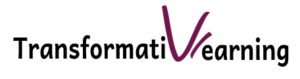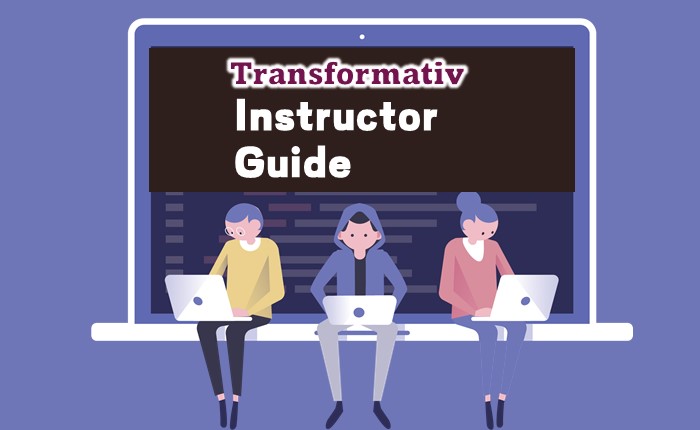As an online marketer, we will always need to download tons of images for designing our videos or posters. Most of the time we need to remove the background of the images in order to jive well with the video or poster background. Question is how do we download image with transparent background or remove the background after downloan? Below are some tips that might be helpful for you!
1) Download Image with Transparent Background
When you download the image from the free stock website like Pixabay, change the filter to illustrations and vector graphics, these two types of file will mostly come with transparent background. Yes, I love using these formats than photo as it is easy to blend with my creatives. You may have a question: how do I know an image is transparent? Before you download, you will notice the background of the images are boxed with gray and while like the cute tortoise picture below. And the filetype with transparent background would be PNG. If you convert a PNG file to other file type like JPG, the transparent background will become solid white.

If you are using google to search for images, you can select transparent background by select the Tools – Transparent in the images site, see picture below. With this you can get all the images with transparent background. However, still remember the copyright terms that we explained in last article, you must only use those with common creative licenses for commercial use. Just a reminder.
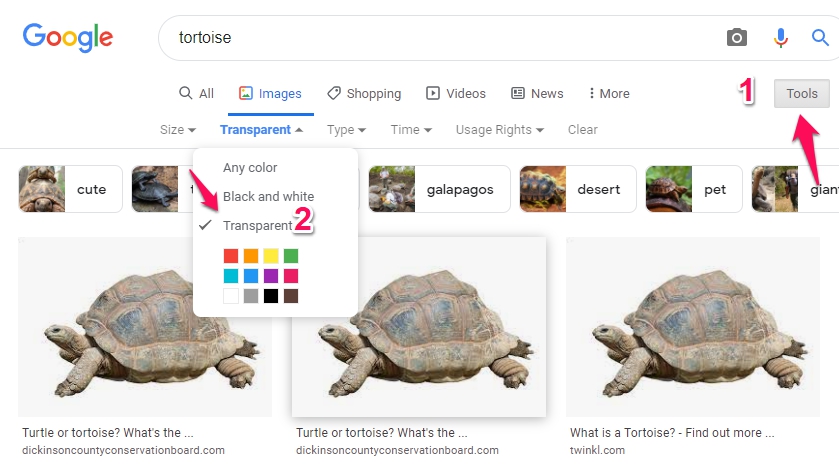
2) Remove the Background via Editing Tools
There are many tools can be used to remove the image background. Many people thought they need to use the advanced tool like Photoshop but you can do it in a simpler way. the 1st approach is to use Powerpoint, yes, there is a background remover functionality as you can view in the video below. 2nd approach is you can use an online tool called remove.bg , the tool is fantastic as it can remove background intelligently, however, the downside is you can only download the output file in a lower resolution for free. See the second video. Yes, the popular online tool Canva can be used to remove background too, however you need to upgrade to a paid version to use that functionality.
Hope the above shed some lights and helpful for your creatives design!
Cheers!